As modern WordPress development continues to shift toward cleaner, more maintainable code, many developers are turning to tools and workflows that mirror best practices from broader PHP ecosystems. One of the most powerful additions to this modern stack? Blade templates.
Originally introduced as part of the Laravel framework, Blade brings expressive, component-based templating to PHP development. And with projects like Sage by Roots, Blade is making serious waves in the WordPress world.
In this post, we’ll explore why Blade templates are becoming a developer’s secret weapon when working with WordPress—and how they can radically improve your codebase.
What Are Blade Templates?
Blade is a simple, yet powerful templating engine developed for Laravel. It allows developers to use clean, readable syntax for writing views and templates. Features like template inheritance, control structures, and component-based design make it far more elegant than traditional PHP templating.
When used in WordPress (typically through a Bedrock + Sage setup), Blade replaces the clunky mix of HTML and PHP echo statements with something far more expressive.
Why Use Blade in WordPress?
1. Cleaner Syntax, Less Noise
Traditional WordPress templates often get messy with nested PHP logic and echo statements. With Blade, you can write:
bladeCopyEdit<h1>{{ $post->title }}</h1>
Instead of:
phpCopyEdit<h1><?php echo get_the_title(); ?></h1>
Cleaner syntax leads to fewer errors and more readable code.
2. Template Inheritance
With Blade, you can create base layouts and extend them across your site. For example:
layouts/app.blade.php
bladeCopyEdit<!DOCTYPE html>
<html>
<head>
<title>@yield('title')</title>
</head>
<body>
@yield('content')
</body>
</html>
single.blade.php
bladeCopyEdit@extends('layouts.app')
@section('title', $post->title)
@section('content')
<h1>{{ $post->title }}</h1>
<div>{!! $post->content !!}</div>
@endsection
No more repeating header/footer code in every template—this alone is a game changer.
3. Component-Based Thinking
You can build reusable Blade components—headers, buttons, alerts—that can be injected into any part of your theme. This aligns WordPress theming more closely with frontend frameworks like Vue or React, enabling greater scalability.
4. Enhanced Readability for Teams
Working in a team? Blade templates are far more readable for junior devs, designers, or collaborators unfamiliar with deep PHP syntax. This improves collaboration and speeds up onboarding.
🚀 Getting Started with Blade in WordPress
To use Blade templates in WordPress, most developers use the Sage starter theme from Roots:
- Uses Blade templating out of the box.
- Integrates with modern tools like Composer, Webpack, and Laravel Mix.
- Structured around MVC-like principles for better separation of concerns.
To install:
bashCopyEditcomposer create-project roots/sage your-theme-name
Make sure you’re using Bedrock or a similar setup to manage dependencies effectively.
⚠️ Considerations
Blade in WordPress isn’t plug-and-play with classic themes. It requires a shift in mindset and build process. You’ll need Composer, Node.js, and a basic understanding of MVC principles.
However, the long-term payoff—maintainability, scalability, and joy of development—is more than worth it.
💡 Final Thoughts
If you’re building custom WordPress themes in 2025 and still mixing PHP logic with markup in traditional template files, it’s time to level up. Blade templates give you cleaner syntax, smarter architecture, and happier developers.
Whether you’re rebuilding a WooCommerce shop or launching a housing portal, Blade can help you ship faster with fewer bugs—and look good doing it.
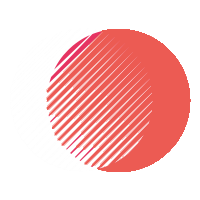
Hi, this is a comment.
To get started with moderating, editing, and deleting comments, please visit the Comments screen in the dashboard.
Commenter avatars come from Gravatar.